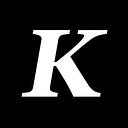Member-only story
Command Line UI’s in Python
Like any warm blooded software developer I love me a good GUI with buttons, colors and drop down shadows, yet the reality is that most of of these things while nice to have are usually overkill for your average python script.
So here we will check out the alternative, humble command line user interfaces in python, come along if like me you are new to the subject and want to see what goes into making them.
⚠️ Note: This is a beginner friendly overview rather than an in- depth tutorial, so after reading this you should have a good idea of what your options are for Command Line Interfaces (CLI) along with some basic code samples which should inform you what to learn next.The basics… a Yes/No UI
The most basic UI I can think of would consist of a prompt on your command line asking (prompting) for a simple Yes/No or similar answer and then the script does something depending on your answer, if you think about it, the vast majority of UIs graphic or otherwise use this pattern:

And here’s one such script :
Should give you:
There really is not much to this, Python comes with a built in function input() that prompts and assigns a variable to your input after the prompt, you can then process this variable and add some logic depending on the response.Which/Where command line ?
I should mention that the definition of command line has evolved through the years and now we have a few ways of interacting with a script and this can be confusing, for instance here’s 3 popular ways of running the previous script:
1.Your terminal : 90% of the time when someone says command line what they refer to is the terminal program…