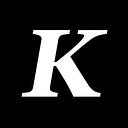Member-only story
Ethereum, tokens & smart contracts.
So once you have a wallet, are on a test net and have some ether ( read part 1. if any of this is not clear ) where to go next ?
Let’s start coding, web3.js and Solidity seem to be the entry points for interacting with the blockchain programmatically and making contracts & tokens, web3.js I think is a nice prequel to working with solidity, so let’s check it out first:
web3.js :
web3.js is the javascript API for interacting with the Ethereum blockchain, the easiest way to explain it is through a couple of basic examples. A cool and simple way to test some basic commands is via the parity/web3 console:
Let’s start by requesting my balance:
web3.eth.getBalance("0x001301AD1556fD419Cf8970B174fE9AF34267eB8")// 3000000000000000000
Importantly the balance is displayed in wei, not ether, but conveniently there is a function in the api that converts to ether (or other denominations)
web3.fromWei(web3.eth.getBalance("0x001301AD1556fD419Cf8970B174fE9AF34267eB8"), 'ether')// 3
Speaking of denominations, here they are in ether:
| wei | 0.000000000000000001
| kwei - ada | 0.000000000000001
| mwei - babbage | 0.000000000001
| gwei -shannon | 0.000000001
| szabo | 0.000001
| finney | 0.001
| ether | 1
| kether-grand-einstein | 1000
| mether | 1,000,000
| gether | 1,000,000,000
| tether | 1,000,000,000,000 And in wei:
| wei | 1
| kwei - ada | 1,000
| mwei - babbage | 1,000,000
| gwei -shannon…