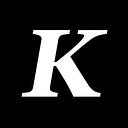Member-only story
The basics of using Python in Blender
I recently did a post on the Fibonacci Sequence of numbers and at the end I wanted to create some 3D artwork, Blender the free and awesome 3D creation suite was my first choice and I wanted to write a script to create some art but felt like it deserved its own post, so here we will see how to write some code in Python to do things in Blender ( mostly basics ) so come along see what’s what.
⚠️ I consider myself ok to proficient in both Python and Blender, but check either the Blender tutorials or a byte of python /other Python tutorials if you feel you need to learn the basics of either, I'll try making this as beginner friendly as possible as I am also a beginner to the subject.Hello World, goodbye default cube.
So the first thing one needs to do is open Blender and go to the scripting tab, which should look something like this:

For our first script will simply delete the default cube and create a new cube of our own, not the most useful thing, but it serves as a hello world of sorts, first make a new file in the text window on the…